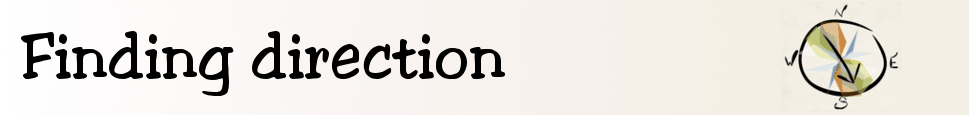Graphics viewer – Irfanview
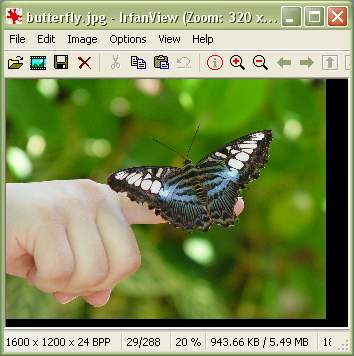 |
Now that I have these blog entries neatly arranged in categories, I thought some of you might find it helpful to hear about some of the best free software out there. So, every once in a while I just may include a little note about one of my tried and true favourites.
One of the first things I install on any computer, and one of the programs I use the most, is called Irfanview (pronounced earfanview). Irfanview was created years ago (though last updated in October) by a guy named Irfan Skiljan, originally from Bosnia, now living in Austria.
Ok, so what is it? Irfanview is a very fast graphics viewer – actually, multimedia viewer, for Windows. You can use it to view photos, sounds, and movies in all different formats. Some of the common ones would be jpg, gif, avi and some mac formats such as pict, and other formats like kdc (Kodak digital camera), psd (Adobe photoshop), cur (cursor), ttf (true type font) and many, many more. In other words, if you don’t know what to open that file with, try Irfanview!
You can also make changes to some files. You can make your photo smaller, brighter, and add special effects. The other nice thing is that Irfanview comes in about 30 languages now, including English, Spanish, Uzbek, Hebrew and Chinese. Yikes, if I tell you everything about the program I’ll be here forever.
So, here’s how to get it…go to the website, and click on “download”. Be sure to also download the plugins, that way you can load a lot of extra file types. Irfanview is free for non-commercial use, but for commercial use (or if you really like it and want to support Irfan) you can pay through PayPal or Kagi by clicking on “Support Irfanview”.
You may ask, how did I do that cool screen shot of Irfanview for you to see? Well, I used Irfanview, of course! 😛