Twitter, Facebook, and Finding direction
 |
Yes, I’m finally sitting down and typing something! But just something quick this time. And a rather self-centred post, sorry about that. 🙂
You may or may not have noticed the new nifty feature in the sidebar there. No, not Goodsearch – that was there and I lost it and just got it back.
No, I’m talking about my Facebook status. If you care you can see the brief updates that I send off to places like Facebook. Sorry I don’t have Shari’s on there yet – technology is failing me when I try to put both of us on there. But you can click through to her profile and mine too.
Now, I know that there are a few of you out there who are more into Twitter. Well, yes, I do have a Twitter account. So if you would rather follow me on Twitter than on an RSS feed, my profile is right here. And in case you’re wondering, yes, they are clean. Very clean.
Of course, you can use our rss feed to keep up with updates here. I’m on Plaxo too. And Hi5 (which is more popular in Mexico). I know you don’t want to do all those things – but some people prefer one over the other. So far be it from me to dictate what technology you use.
 |
All right – now that you’re sick of hearing about me, let me share some nifty technology which allows me to keep (kinda) up with these things with minimal effort. Check them out if you’re interested…
Hellotxt updates multiple profiles all at once. Twhirl can handle multiple Twitter profiles on your desktop. Twitter Tools is a plugin for WordPress. And twitterfeed allows you to post a feed to your Twitter profile, which is what I do with my Google shared items. Digsby can also handle Facebook, Twitter and multiple instant message profiles all at once, without opening your browser.
These things let me do a lot automatically, because who has time to keep up with all this stuff? 😉
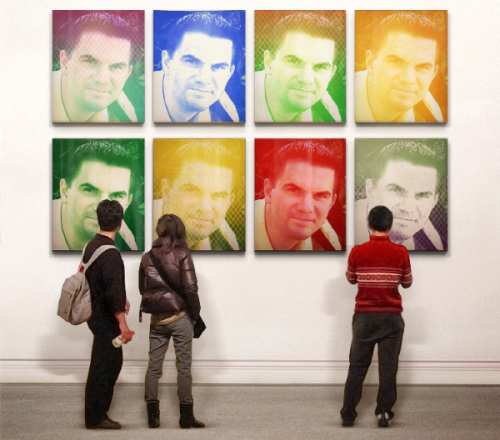
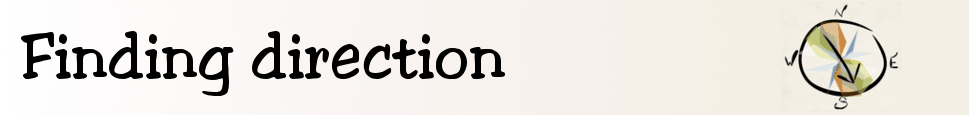
5 November 2008 @ 7:44 am
Gotta tell ya, great graphics!
5 November 2008 @ 2:34 pm
Since you’re so efficient, perhaps you could manage my Facebook profile as well. : )
5 November 2008 @ 3:16 pm
Thanks – I can’t take credit, though. 😉
9 November 2008 @ 7:06 am
Those photos are very clever. How did you do it? Is there is free prog. on the web? If there is please let me know.
I know one called Dumpr