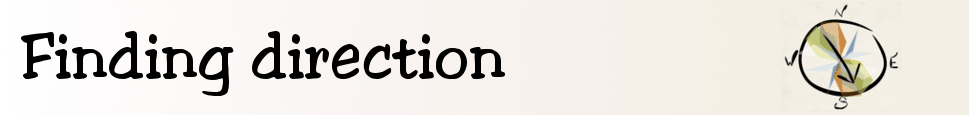Feeds, Google Reader (RIP), and Finding direction
As of today, the popular RSS reader, Google Reader, is gone. I’ve made good use of it over the past few years. But will I spend hours in mourning? No. Well, probably not.
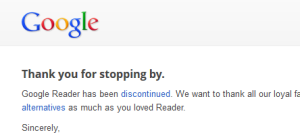 |
Instead, I thought I’d take this opportunity to remind you that we have a lovely news feed here at Finding direction, and that feed is still a very useful thing.
For those of you who haven’t really used news feeds before, a news feed like this (an atom feed or RSS feed etc) simply updates whenever something new comes along. In the case of our blog, it updates whenever I post something.
You can see the result of other peoples’ feeds on our blog. Right now you can see blogs from coworkers in Mexico, and the latest post from my Dad’s blog, posts from my blog in Spanish, and more.
The Finding direction feed is right here:
If you use a news reader (like Google Reader used to be), you can collect feeds from your favourite news sources (and I’m sure this blog is one of them), and they’ll update whenever something new is posted. You’ll often see a symbol like the one to the left, telling you that a website has a feed.
You can also subscribe using things like Microsoft Outlook, Firefox Live Bookmarks, and more. You can even get our feed by email (see the right sidebar on this blog).
Personally, I finally decided to go with Feedly, at least for the time being. It has its pros and cons, to be sure, but it’s readily available on things like smart phones and iPods, and it’s heavily used, meaning it will probably be updated for a while yet.
Google has linked to this and other alternatives here.
With a service like Feedly, you can link to all kinds of sources (ie blogs, news, photos) in a category (ie My Absolute Favouritest Mexico Blogs) and read them all at once. You don’t have to visit all 6 websites just to see if there’s anything new.
So feel free to make use of the feed we have here! 🙂