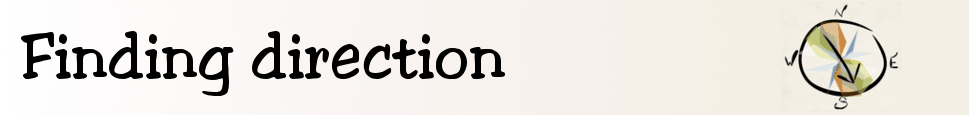MP3 Gain [free software review]
I have a whole lot of (legal) music on my computer. For the most part, we left out CDs and cassettes (remember those?) and LPs (yikes!) back in Canada and just brought the music in MP3 format on our hard drive.
This means that we can technically play most of the music we’ve ever owned randomly (not that we do that exactly, but we do play large collections on "random"). That’s all very well and good, but as you well know recording quality varies, and some recordings are set at a much LOUDER volume than others. So you can be listening to one song just fine, and the next might BLAST you out of your seat!
Software developers, who also occasionally listen to music, came up with volume normalization, which attempts to keep your music from drastically changing decibels from track to track. But there are problems with this too. For one thing, it can slow down the program you’re using. You may also use more than one program, and each one must normalize the volume. Finally, many programs have trouble understanding how the human ear hears the song, and so the results that come out of your speakers are far from perfect.
One of the most perfect solutions out there is a program called MP3Gain. MP3Gain simply normalizes the volume of MP3 tracks, but it attempts to adjust how the track actually sounds to the human ear. The results are far better.

The other main advantage to MP3Gain is that it doesn’t degrade your files – you can change the volume as much as you like, and then put everything back the way it was, no problem.
You can also maintain the volume difference between songs in a single album, and yet lower the general volume of each album.
The only complaint I have is that the setup is a little confusing at first. But there’s a help file, and once you figure it out it’s very quick to set up and very simple – you basically press a button to analyze your MP3s, and another button to normalize the volume. All done! Go listen to some music!
The program is free, of course, under the GNU General Public License. It was developed by Glen Sawyer. It’s available in a number of languages, including Spanish, French, Japanese and Uzbek. If you listen to music via MP3 on a regular basis, this is a must have program. Go to the MP3Gain download page and grab yourself a copy. MP3Gain for Mac is available here.